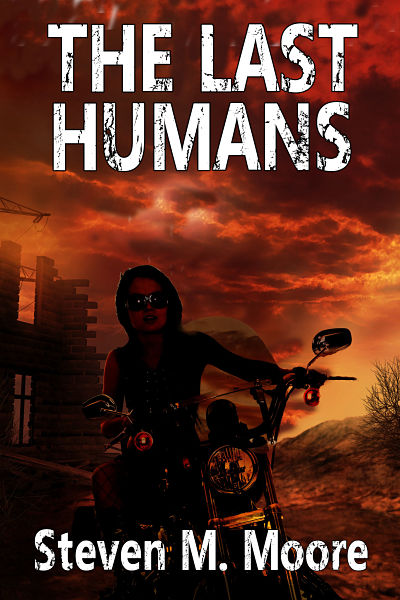Windows 11…
Are you thinking about upgrading from Windows 10 to Windows 11? Did you purchase a new computer, and you’re now forced to use Windows 11? In either case, you could have problems!
I put myself in the latter situation recently. I’ve stuck with Windows, version after version, because I hate Apple’s egotistical attitude of not making it easy to play with devices from other equipment providers—Apple likes to pretend that its products are the only ones in the technological universe! But now the almost equally infamous Microsoft has rewarded my loyalty by hassling me with yet another crappy, untested version of Windows. Mind you, there are some new things I like…when they work!
Did you think Win 10 was bad with its interminable updates? Microsoft vowed that it would be the last Windows version, and there would only be updates. But every week? Sometimes even more often? Of course, what they did was release a buggy beta-version of Win 10 and let users debug it. They’ve done the same thing with Win 11! If you buy a new computer, you’ll get the latest version of Win 11, and it still has lots of bugs that will bite you. And many of them are caused by the OS not playing well with other products, just like with Win 10. When that happens, every help desk at all involved with Microsoft, from the computer manufacturer, in my case HP; makers of printers; external keyboards and drives; and Microsoft itself, point their fingers at everyone else! (For most of these online help desk, there aren’t any live people to help anymore!)
After hours and hours of googling in my search for fixes, I’m finally at the point where I can use Office 365 products (as problematic as they are!)—create an email, document, slide, or spreadsheet—and feel that my computer files are more or less secure. I’d already lost hair in the normal aging process, but tearing out more in frustration with hardware and software problems doesn’t help.
What was worse is that being familiar with Win 10 didn’t help much either. At least I knew how to unlink that useless OneDrive. Why anyone would want to use Microsoft’s cloud after the Russians hacked them is beyond me. I’ve always only used my own remote external drives as backups. I’m not changing from sanity to insanity now.
Printing was a bear too—an angry grizzly that just wouldn’t be tamed. I bought a new HP laptop. Wouldn’t you think it would work with an HP 2035 printer? Nope. Neither HP nor Microsoft helped with that either. Of course, that printer was defective from the very beginning—it never could print PDFs properly—but it was more or less working with Win 10. It didn’t with Win 11. It turns out you’ll find lots of people complaining about printing problems with Win 11, so it’s hard for me to tell who’s at fault, HP or Microsoft—and, of course, they can’t tell you either (especially HP that made the printer). In any case, I solved my problem in a drastic fashion by purchasing a cheap Brother B&W laser printer that cost me about 25% of what I doled out for that junky HP 2035. That little Brother works far better than the HP 2035 ever did! It even prints PDFs!
There were times during this whole painful process when I thought about taking my new machine down to the recycling dump and returning to a typewriter…if I could find one outside a museum (maybe in Tom Hanks’ mansion?). I also at times yearned for my old Radio Shack Color Computer, my first ever personal computer. It didn’t have a bloated and cumbersome Office 365, but its word processing and spread sheet were simple to use and very functional. I could even write machine code for that! New machines are so complicated that no one person understands a particular model.
“Why did I buy a new computer and bring all this aggravation down on myself?” you ask. The answer is simple: I went through three keyboards with the old laptop, the one that came with it and two USB ones—keys dying and labels wearing off, for the most part. (I write a lot!) Imagine using an external keyboard with a laptop: You have to reach farther to type! At my age, I don’t need carpal-tunnel anything. My new machine is supposed to get me through a few more novels at least before I say goodbye to this world. Now I’m not so sure it won’t die before I do, though. Stay tuned.
***
Comments are always welcome. (Please follow the rules indicated on the “Join the Conversation” web page.)
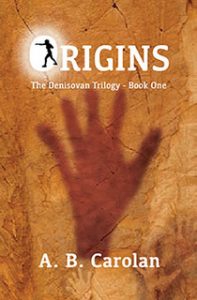 Origins: The Denisovan Trilogy, Book One. While A. B. Carolan agonizes over the next two books in the trilogy at his favorite Donegal pub, you can enjoy reading this sci-fi mystery for young adults (and adults who are young-at-heart!). Young Kayla Jones has dreams she can’t understand. Her future seems determined as the brilliant STEM student looks forward to a research career, but her past gets in the way. As if the chaos afflicting the world and leading to her adopted father’s death isn’t enough, assassins begin to pursue her. With some friends who come to her aid, she’s on her way to discover a conspiracy that can be traced to prehistoric battles waged by hominins bent on conquest of a primitive Earth. Available wherever quality ebooks are sold (just not on Amazon). And don’t forget that Carolan’s first three novels are now on sale this month at Smashwords.
Origins: The Denisovan Trilogy, Book One. While A. B. Carolan agonizes over the next two books in the trilogy at his favorite Donegal pub, you can enjoy reading this sci-fi mystery for young adults (and adults who are young-at-heart!). Young Kayla Jones has dreams she can’t understand. Her future seems determined as the brilliant STEM student looks forward to a research career, but her past gets in the way. As if the chaos afflicting the world and leading to her adopted father’s death isn’t enough, assassins begin to pursue her. With some friends who come to her aid, she’s on her way to discover a conspiracy that can be traced to prehistoric battles waged by hominins bent on conquest of a primitive Earth. Available wherever quality ebooks are sold (just not on Amazon). And don’t forget that Carolan’s first three novels are now on sale this month at Smashwords.
Around the world and to the stars! In libris libertas!