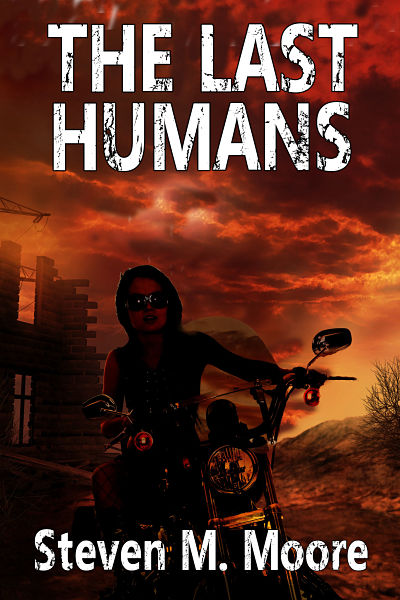Windows 8.1…
Believe it or not, this is a book review (see later), but first a bit of history. I’m not into fancy GUIs and sliding icons. The work in my old day job required mostly UNIX workstations. There was a GUI, but it was primitive compared to today’s Apple and smart phone GUIs. No sliding icons or touch screens, but there was enough firepower to handle terabytes of data. That’s science, or, at least, the dirty kind where you’re given lots of data and you’re supposed to make sense of it.
I hate to admit it, but I don’t have a smart phone. My fingers are too big and I’m too much of a touch typist to use the primitive keyboards they contain (I suppose touch typing will disappear as people’s thumbs grow longer in future generations). In fact, touch typing and speed reading were the most useful skills I learned in high school, discounting the ability to run fast when a gang member whipped out his switchblade, or resisting the temptation of getting on the back of that Harley when the driver was stoned (I couldn’t afford my own–Harley, that is).
In some sense, I’m a Luddite (look it up). Hard to imagine when I’ve been involved with computers for four decades. Another way to put it, I’m from the if-it-ain’t-broke-don’t-fix-it school of thought. I have an extensive music collection, for example, comprised of LPs and CDs, but I don’t download music and I don’t have an iPod. (I do have iTunes on my computer for organizing my music library and listening. My original database version broke, so I fixed it.)
Most of the above indicates why I’m leery about changing operating systems when buying a new computer. But computers wear out (I didn’t get ride of my last laptop because the keys were illegible–it broke, so I fixed it!). In my thirty plus years of personal computing (my first “desktop” was a Radio Shack Color Computer where I learned to program in machine code in order to speed up their Basic’s slower-than-molasses trig functions–the cordic algorithms I used were known to calculator manufacturers, so why not Radio Shack?), I’ve gone from desktop to laptop and 32K to many gigs. My last two machines, both laptops, brought new dilemmas to my computing desk. Windows Vista, the last operating system, was doable from the get-go, especially for my writing business. Windows 8.1 was another story become it came as a technological cripple in comparison.
I won’t say anything bad about the brand of my new machine. There’s nothing wrong with it (at least, not yet) and I’m truly happy with what I have, now that I can do something with it. Windows 8.1, though, made that difficult. “Just use the info on the computer and the internet,” you say? That was frustrating. That kind of intel was either trivial (“push the power button to start,” for example—duh!) or written in geek-speak (I suppose I speak that more than the average user, but I haven’t kept up since I left that day job). I don’t have a touch screen, for example, and didn’t want one—all of Microsoft’s busy little tiles that made the screen look like a smart phone on steroids were completely useless to me. I expected something like that, but optimistically thought it couldn’t be that bad.
So, here comes the book review, short and sweet: We bought David Pogue’s Windows 8.1, The Missing Manual. (I once corresponded with David when he was a NYTimes columnist. I can’t remember if he ever answered, but I always enjoyed his columns.) The book comes from O’Reilly, a publishing outfit I was familiar with in my old day job, primarily for its UNIX manuals. It’s nice to see they’re making very readable books for the non-geek set now, although there are plenty of power tips in David’s book that I’ve found extremely useful (and many I don’t care about too–it’s a very complete book). Believe me, you need this book! (There’s even a Kindle edition!) For me, the explanation of how to keep my old POP mail account functioning, and even improving it, via Windows Live Mail, was worth the price of the book (no mail package comes with Win 8.1). I can almost get rid of all those tiles too, and I like the fact that the tile-details page now looks just like an expanded version of the start menu that’s easy on my old eyes.
So, I’ve learned my lesson. If the OS changes (and, like those new car packages, it’s hard to avoid them without a whole lot of grief), I’ll find that “missing manual” from now on and buy it even before the computer arrives. You should do the same. Your sanity is at stake, believe me.
And so it goes….